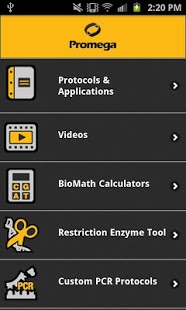Promega 1.3
Paid Version
Publisher Description
The Promega App provides reference information and tools for life scientists. It combines quick calculators for use at the bench with video protocols and in-depth reference materials covering key topics in molecular and cell biology.
Features:
BioMath Calculators: Quickly calculate melting temperature, molarity, dilution, DNA and protein concentration, and more.
Protocols & Applications Guide: Use this section to learn more about molecular and cell biology, or to find protocols for common molecular, cell biology and DNA analysis procedures. Chapter titles include Apoptosis, Buffers, Cloning, Cell Signaling, DNA Purification, PCR Amplification, Reporters, and Transfection.
Multimedia: Includes video protocols and animated demos. Can be viewed from within the Protocols & Applications Guide, or easily accessed via a separate menu.
Custom PCR Protocol: Create, save, annotate and e-mail custom PCR protocols.
Restriction Enzyme Tool: Search for restriction enzymes by name, recognition sequence or overhang. Explore compatible enzymes for double digests quickly, without having to select each individually.
About Promega
Promega is a paid app for Android published in the Other list of apps, part of Education.
The company that develops Promega is Promega Corporation. The latest version released by its developer is 1.3. This app was rated by 1 users of our site and has an average rating of 3.0.
To install Promega on your Android device, just click the green Continue To App button above to start the installation process. The app is listed on our website since 2012-11-06 and was downloaded 41 times. We have already checked if the download link is safe, however for your own protection we recommend that you scan the downloaded app with your antivirus. Your antivirus may detect the Promega as malware as malware if the download link to com.promega is broken.
How to install Promega on your Android device:
- Click on the Continue To App button on our website. This will redirect you to Google Play.
- Once the Promega is shown in the Google Play listing of your Android device, you can start its download and installation. Tap on the Install button located below the search bar and to the right of the app icon.
- A pop-up window with the permissions required by Promega will be shown. Click on Accept to continue the process.
- Promega will be downloaded onto your device, displaying a progress. Once the download completes, the installation will start and you'll get a notification after the installation is finished.